For future reference, when using LMIC:
In TTN Console, go to Applications, find your application and then find your device. Configure it for OTAA, and save the settings. Next, if things look like this for the configuration of your device:
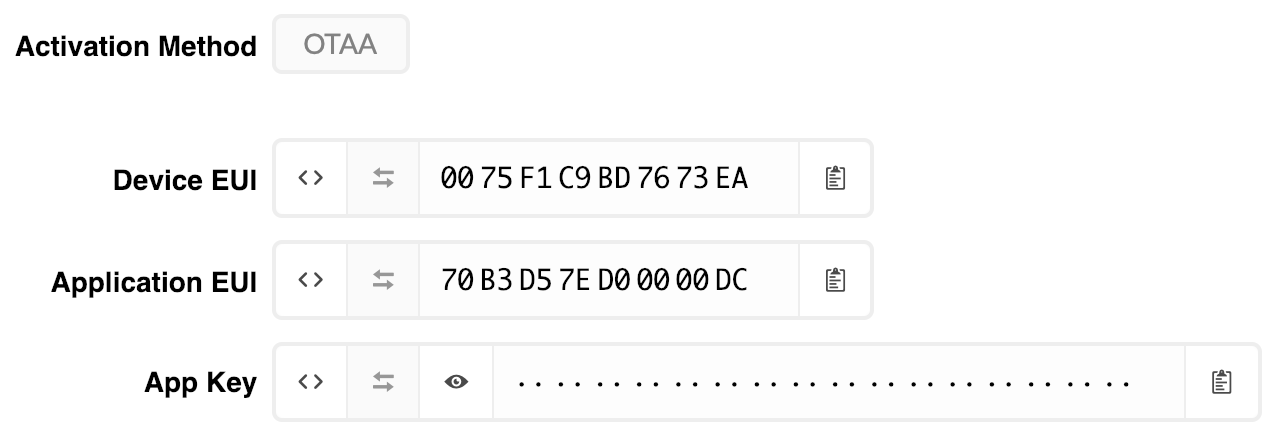
…then for LMIC, click the <> icon (showing “hex/C-style” when hovering your mouse over it) and ⇄ icon (showing “lsb/msb” when hovering) to the left of the Device EUI and Application EUI, to get “C-style” and “lsb” for those two. Also click the <> icon to get “C-style” and “msb” for the App Key.
When done, this should get you two values labeled as “lsb”, and one as “msb”:
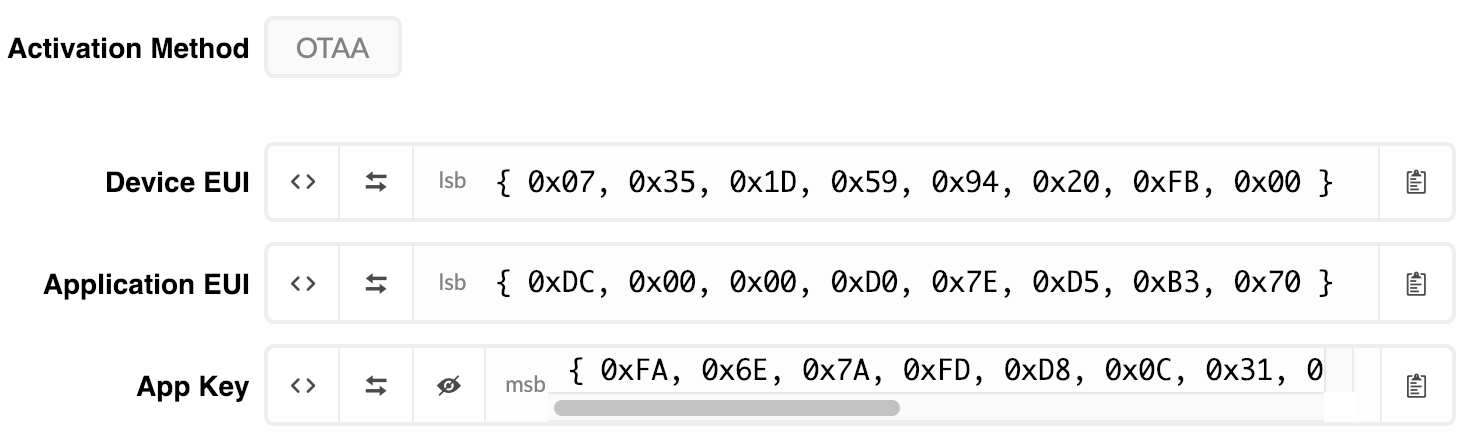
Next, use the clipboard icon ⎘ to the right of all values to copy them into your LMIC code. As every TTN provided AppEUI starts with 0x70B3D57ED, you’ll see that in LSB format the LMIC APPEUI ends with 0xD5, 0xB3, 0x70 }.
For ABP AppSKey and NwkSKey, LMIC wants MSB instead.
See: Format of Keys and ID's for Arduino LMIC libraries [HowTo]