The Nodes won’t join.
That’s the problem i have.
If i login to my gateway. there are no nodes joined. I have 2 nodes on power. Witch should work.
there are tested on a other location and work.
Thanks for you reply !
The Nodes won’t join.
That’s the problem i have.
If i login to my gateway. there are no nodes joined. I have 2 nodes on power. Witch should work.
there are tested on a other location and work.
Thanks for you reply !
http://wiki.dragino.com/index.php?title=Connect_to_TTN
you can check if you’re registration is ok
open 2 browser windows,
go to the console / Gateways / Applications / xxxxx / Data
and
console / Applications / xxxxx / Devices / xxxx
and simulate uplink, choose a port (example 4) and a Payload (example FF) and press send, in the other window this must show
I do see a uplink…
Can i kinda “Ping” my gateway ?
So i can see of my gateway is working good ?

I followed that step-for-step link for the setup of the gateway
Whats the difference between singel and dual ?
That that a dual can use Freg 433, 868 or 915 at the same time right ?
So have you the solution? I have the same problem
No, not yet. still having the problem
Technically is almost impossible to receive a join using the Dragino LG01, downlink has a delay in this version because of the mcu (atmega328p) between the RF module and the Dragino motherboard.
I hack my gateway last week to fix this problem and make downlink works properly.
Check Dragino LG01 Hack
Thanks for the info. Tried the last 2 days to join a Heltec Lorawan V2 and never received an ack. I sometimes received some partial data on the gateway, but it was never processed.
Did anyone successfully send data packages via Heltec ESP32 Lora to the LG01, then forward it to thethingsnetwork (the gateway is connected on ttn) ? I can post my settings, the setup for OTAA looks like that :
Blockquote
void setup() {
SPI.begin(5, 19, 27);
Serial.begin(9600);
delay(2000);
// LMiC will already have decided to send on one of the 3 default
// channels; ensure it uses the one we want
LMIC.txChnl = 0;
LMIC.freq=868100000;
Serial.println(“Starting”);
LMIC_setupChannel(0, 868100000, DR_RANGE_MAP(DR_SF12, DR_SF7), BAND_CENTI); // g-band
for (int channel=1; channel<9; ++channel) {
LMIC_disableChannel(channel);
}
// Disable link check validation
LMIC_setLinkCheckMode(0);
// Set data rate and transmit power (note: txpow seems to be ignored by the library)
LMIC_setDrTxpow(DR_SF7,14);
// Set data rate and transmit power (note: txpow seems to be ignored by the library)
//LMIC_setDrTxpow(DR_SF7,14);
#ifdef VCC_ENABLE
// For Pinoccio Scout boards
pinMode(VCC_ENABLE, OUTPUT);
digitalWrite(VCC_ENABLE, HIGH);
delay(1000);
#endif
// LMIC init
os_init();
// Reset the MAC state. Session and pending data transfers will be discarded.
LMIC_reset();
LMIC_startJoining();
LMIC.txChnl = channel;
// Start job (sending automatically starts OTAA too)
do_send(&sendjob);
}
hello there i have a dragino loreWan gateway that i’ve bought ,
the model is Dragino lg01-n and i was trying to connect it to TTN via this documentations
and couldnt connect to TTN…
my problen is that in the docs they say to enter to the menu named “sensor” as in this picture : 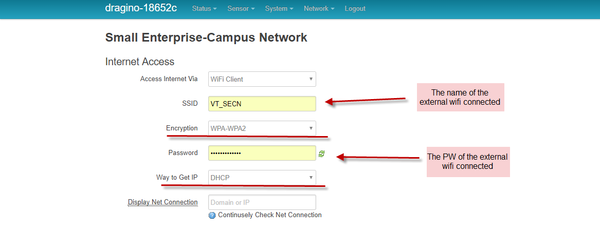
but when i connect to my gateway interface that is looks like that:
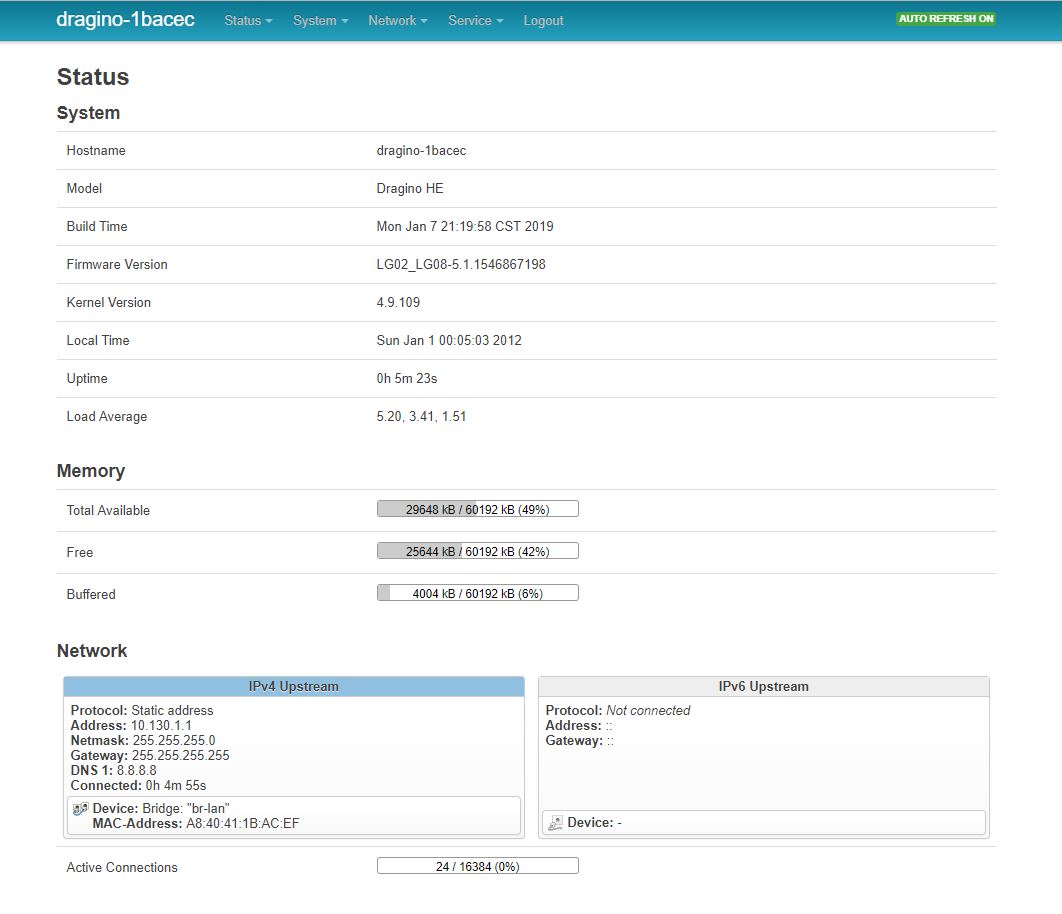
i cannot see it and not any related information .
in my interface i can see another menu named system and some additional subtabs inside it …
i need to understand what should i do to connect ot TTN in order to move on… please help me find a solution!
If any body could help me. I just bought a LSN50 and tried the flash loader demostrator after downloading the IN865.hex file. After that the LSN50 is dead, its not showing any data in the serial por.
Hi, I have the same issue with the transmission range. I think the Dragino hardware requires modified libraries. If you use the example “LoRa_Simple_Server_Yun” and “LoRa_Simple_Client_Arduino” which uses the modified RadioHead library the RSSI measures are about 20 dB higher than using the TTN example with the LoRa library. I didn´t test the range, but in theory 20 dB more should achieve some kilometers.
what’s the relation with TTN ?
Semtech have changed the way the RSSI level is calculated over the years. The differences can mean you see different RSSI levels reported, however it has no affect on actual reception range.
The relation is, that those LoRa code examples achieves 20 dB higher RSSI than the TTN code examples and maybe this is why some guy have only some meters range. Maybe there is some missing hardware setting (AGC?) in the code. But I don´t have sufficient knowledge of the hardware abstraction layer to check that.
these are point to point LoRa examples… not LoRaWAN if I’m not mistaken.
Original method of calculation RSSI;
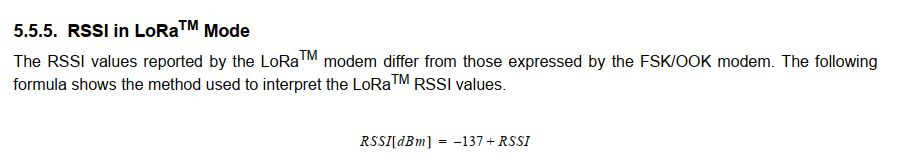
Latest method of calculation RSSI;
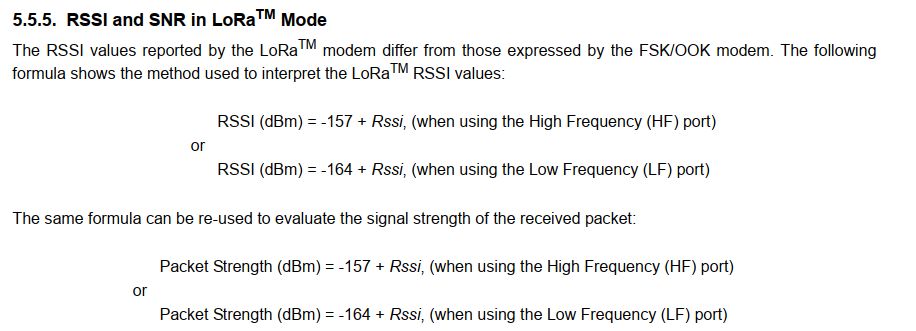
Its magic, 20dB differance and no impact on signal reception at all.
Thank you for this interesting information. This would lead to approx. 20 dB difference in RSSI. But I am not quite sure, if these different calculation methods apply, if one uses the same hardware, as in my case.
However, in the meantime I have investigated the range coverage of LoRa (which shows 20 dB higher RSSI) and LoRaWAN (TTN Gateway). Both with the Arduino LoRa Shield (Client) and the LG01 (Server).
In urban environment the transmission stops after approx. 300 meters in both tests, which is a surprise and really disappointing. The lowest RSSI in the LoRa test was -88 dB and the lowest RSSI in the LoRaWAN test was -120 dB. So eventually the result supports your suspicion. 
Enthu Technology Solutions India Pvt Ltd is the sole authorized distributor of Dragino LoRa Products in India. We have given few video tutorials that may help you to work on this dragino products. You can visit our youtube channel Enthu Tech