Thanks. We have update the manual with the new payload.
I managed to get my LHT-92-AA working. It has firmware 1.4 (I’m waiting for the delivery of the programmer to upgrade the firmware)
It works nice and I can load the payload to cayenne as long as I stay in reach of my own gateway. (And that of course is useless when using a gps tracker)
Is there a pitfall I didn’t get? Or are all gateways in my neighborhood down?
How Can I check if the mentionned gateways on the TTN map are up and running?
Updated to the 1.5.3 firmware and finaly the “button” function works !!
After the red button is pressed You can reset the alarm by sending a downlink. To be honest, i was impressed by seeing that.
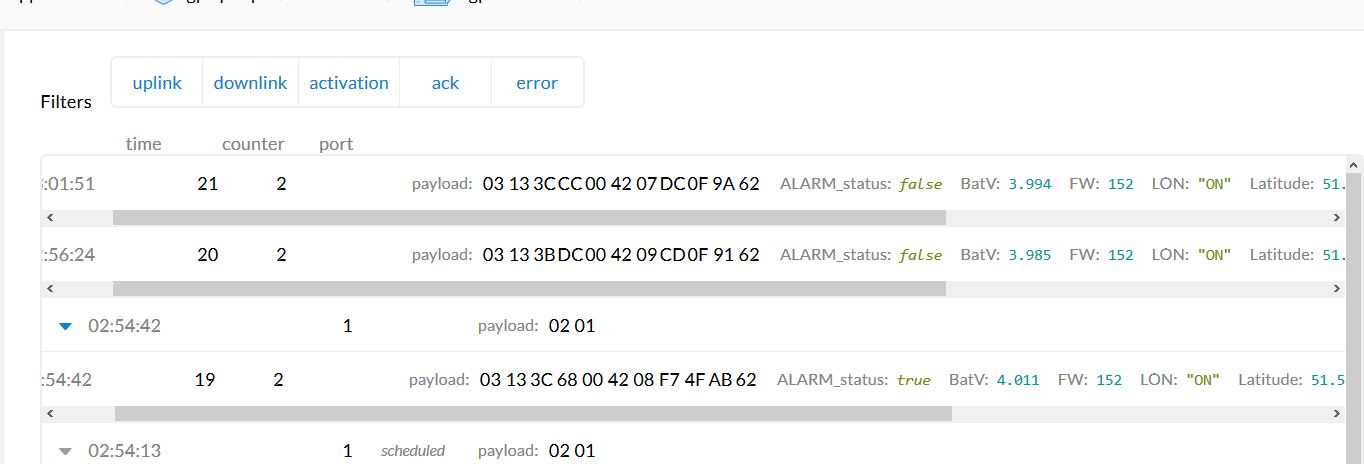
The missing part now is the roll and pitch values, do I care if GPS is working great? For this price, it’s ok to me! With TTL commands You can adjust the parameters for all behaviour of this tiny node.
Mapped the 1.4 version in cayenne and updated my other one, I’v got all my data @ the TTN storage. Enough for me !
Cheap, but it works 
Did you enable it?
In case you missed it, your payload is only 11 bytes. And the 1.5.4 manual explains:
2.3.1 Payload Analyze
The default uplink payload includes totally 11 bytes. (User can use
AT+SGM=0to enable the motion sensor to roll/pitch info from accelerometer. When accelerometer info is enable, total payload will be 15 bytes, please note 15 bytes won’t work on DR0 on US915/AU915 frequency band.)
You’re 100 % right with that  AT+SGM=0 and my payload is 15 byte. As well the red led is triggered by the motion of the device itself.
AT+SGM=0 and my payload is 15 byte. As well the red led is triggered by the motion of the device itself.
Its working correct, thnx for the info’s !
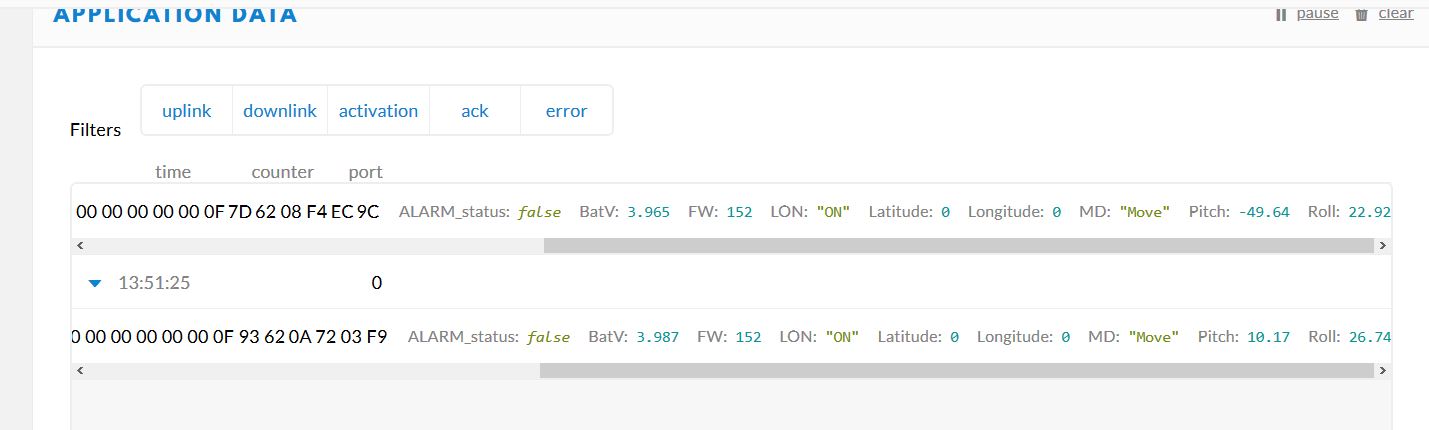
Anyone have the original payload code for v1.4 ?
Waiting for my ST-LINK usb to arrive and won’t be for ages with china shut down.
I’m getting everything except longitude which is reporting wrong
{
"alarm": false,
"batV": 4.014,
"latitude": -37.7502,
"longitude": -1501.5651,
"pitch": 3.69,
"roll": 0.53
}This topic was automatically closed 60 days after the last reply. New replies are no longer allowed.