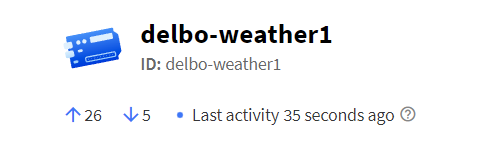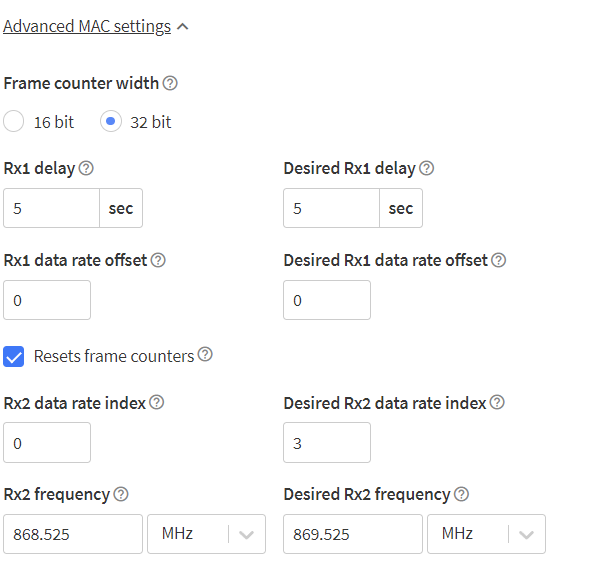Sorry, I took the data from the gateway live data view.
In the devices live data I only see the uplink messages.
This is one of them:
{
"name": "as.up.data.forward",
"time": "2022-07-20T11:21:45.007710507Z",
"identifiers": [
{
"device_ids": {
"device_id": "delbo-weather1",
"application_ids": {
"application_id": "espeasy-controller-tder2"
},
"dev_addr": "260B5C77"
}
}
],
"data": {
"@type": "type.googleapis.com/ttn.lorawan.v3.ApplicationUp",
"end_device_ids": {
"device_id": "delbo-weather1",
"application_ids": {
"application_id": "espeasy-controller-tder2"
},
"dev_addr": "260B5C77"
},
"correlation_ids": [
"as:up:01G8DNF998AXRPB0PDWWNZ1GGV",
"gs:conn:01G88BR7CJQKR0MRK9TE4VX7GW",
"gs:up:host:01G88BR7CYTEEK0HDHBBWA1CR8",
"gs:uplink:01G8DNF92SQKXJBG1M3SGRDKE2",
"ns:uplink:01G8DNF92TE32FSZ0ACQ4PNEVF",
"rpc:/ttn.lorawan.v3.GsNs/HandleUplink:01G8DNF92T4GTRF6264Z2FEXWY",
"rpc:/ttn.lorawan.v3.NsAs/HandleUplink:01G8DNF997HXBQW0873YQ75PY3"
],
"received_at": "2022-07-20T11:21:45.000862923Z",
"uplink_message": {
"f_port": 1,
"f_cnt": 12,
"frm_payload": "AgAAAAFg5AIA",
"decoded_payload": {
"analog": 18.9536,
"bytes": [
2,
0,
0,
0,
1,
96,
228,
2,
0
],
"header": {
"IDX": 0,
"plugin_id": 2,
"samplesetcount": 0,
"valuecount": 1
},
"name": "ADC",
"port": 1
},
"rx_metadata": [
{
"gateway_ids": {
"gateway_id": "tbdev-ten-boer"
},
"time": "2022-07-20T11:21:44Z",
"timestamp": 2612986171,
"rssi": -79,
"channel_rssi": -79,
"snr": 7.25,
"location": {
"latitude": 53.278207181133865,
"longitude": 6.687773903683085,
"altitude": 12,
"source": "SOURCE_REGISTRY"
},
"uplink_token": "ChIKEAoOdGJkZXYtdGVuLWJvZXIQu4L83QkaDAjIyt+WBhCZy636AiD4nPOQhtEo"
}
],
"settings": {
"data_rate": {
"lora": {
"bandwidth": 125000,
"spreading_factor": 7
}
},
"coding_rate": "4/5",
"frequency": "868500000",
"timestamp": 2612986171
},
"received_at": "2022-07-20T11:21:44.794157230Z",
"consumed_airtime": "0.056576s",
"version_ids": {
"brand_id": "espeasy",
"model_id": "espeasy-rn2483-node-class-a-abp",
"hardware_version": "_unknown_hw_version_",
"firmware_version": "1.0.3",
"band_id": "EU_863_870"
},
"network_ids": {
"net_id": "000013",
"tenant_id": "ttn",
"cluster_id": "eu1",
"cluster_address": "eu1.cloud.thethings.network"
}
}
},
"correlation_ids": [
"as:up:01G8DNF998AXRPB0PDWWNZ1GGV",
"gs:conn:01G88BR7CJQKR0MRK9TE4VX7GW",
"gs:up:host:01G88BR7CYTEEK0HDHBBWA1CR8",
"gs:uplink:01G8DNF92SQKXJBG1M3SGRDKE2",
"ns:uplink:01G8DNF92TE32FSZ0ACQ4PNEVF",
"rpc:/ttn.lorawan.v3.GsNs/HandleUplink:01G8DNF92T4GTRF6264Z2FEXWY",
"rpc:/ttn.lorawan.v3.NsAs/HandleUplink:01G8DNF997HXBQW0873YQ75PY3"
],
"origin": "ip-10-100-6-190.eu-west-1.compute.internal",
"context": {
"tenant-id": "CgN0dG4="
},
"visibility": {
"rights": [
"RIGHT_APPLICATION_TRAFFIC_READ"
]
},
"unique_id": "01G8DNF99FN97ZYVVHFR3N0NFX"
}