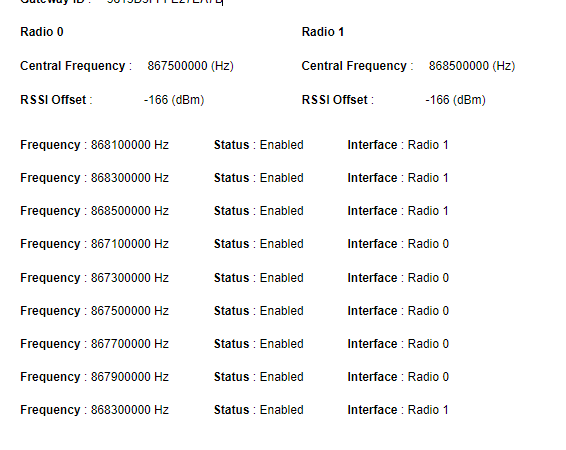OMG, haven’t used ABP for so long and I’ve a scripted setup to do it for me, so totally forgot about adding the other frequencies - which may just match up with the missing uplinks.
The problem was happening before we installed the capsule in the cow.
The setup we tested was, the capsule in a jar full of water on top of the radiator, 3 meters from the gateways.
We had 2 gateways (Browan MerryIoT Hotspot, Milesight IoT UG65). Both of the gateways are setup with the default LoRa Frequency plan and got 1.5 dbi antenna.
The capsule has the same setting
Like I said I can see the traffic with no problem in the TTN Gateway console, but I am having gaps in the TTN Application console.
Is it possible to be dropping the data because of the “rssi”: -xx, “channel_rssi”: -xx, “snr”: xx, for example if the rssi < -120
@kersing have provided you with the solution, add the Factory preset Frequencies on each node.
It is under General Settings → Network Layer → Advance Mac Settings.
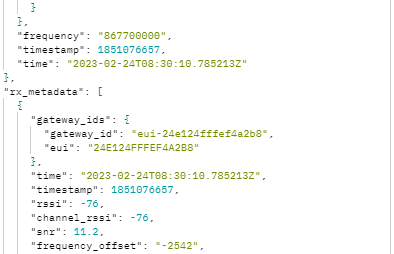
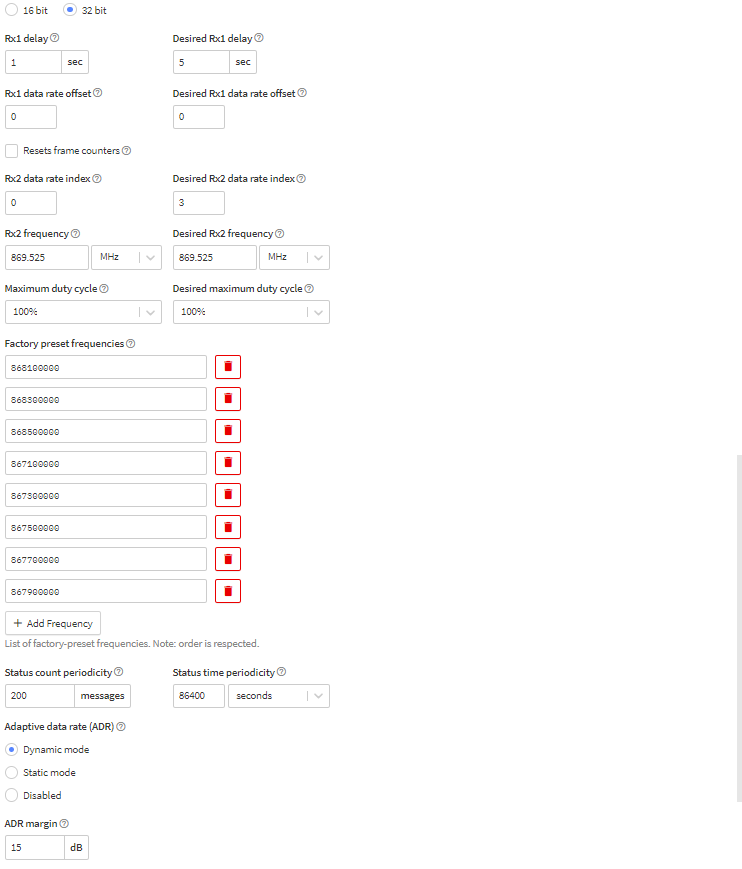
Still having the same problem
For TTN to take these settings into account the session needs to be reset. The easiest way I know is to delete the device and re-add it with the correct settings. Make sure it is not transmitting while you are re-adding and setting the additional frequencies or a new session might start.
Also reset the device itself so the counters restart at zero.
I just reset the session state. Will update in a few hours
It seems that the problem has been resolved.