Have you checked the installer is not a webpage? The error indicates the file could be some html document, not the actual installer.
Hello Kersing, thank for you answer.
The step initial was download the installer from here: https://github.com/kersing/multitech-installer/
then we run this line:
wget https://github.com/kersing/multitech-installer/blob/master/installer.sh --no-check-certificate
and finally run this:
sh installer.sh
admin@mtcdt:~# sh installer.sh
installer.sh: line 7: syntax error near unexpected token newline' installer.sh: line 7:’
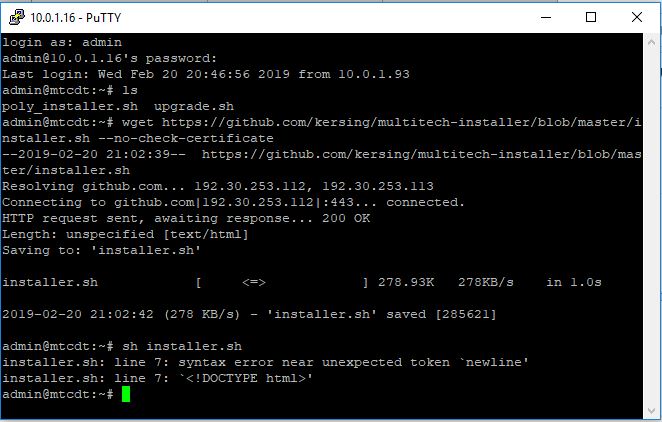
y left you a print. thank you.
Please use
wget https://raw.githubusercontent.com/kersing/multitech-installer/master/installer.sh --no-check-certificate
1 Like