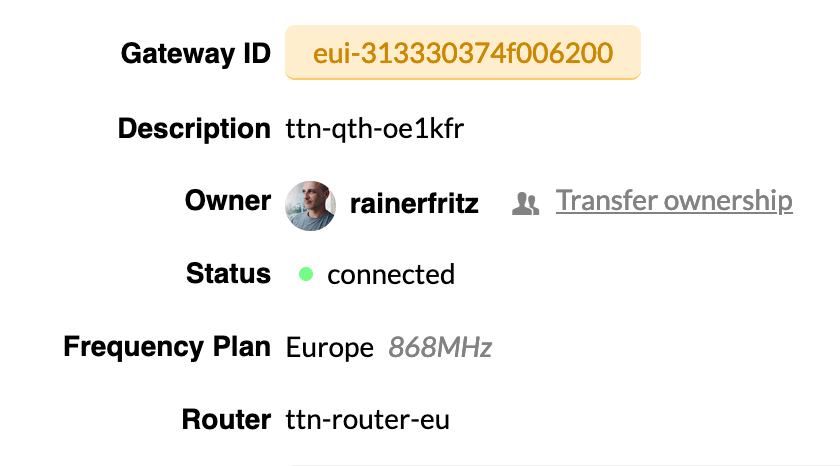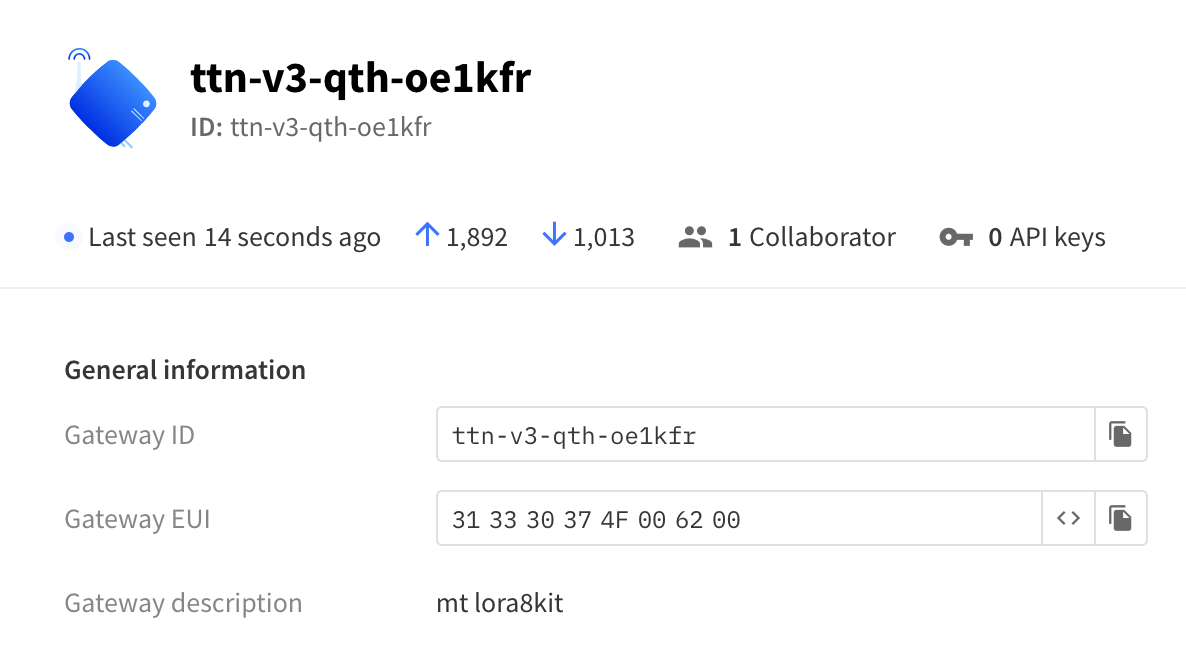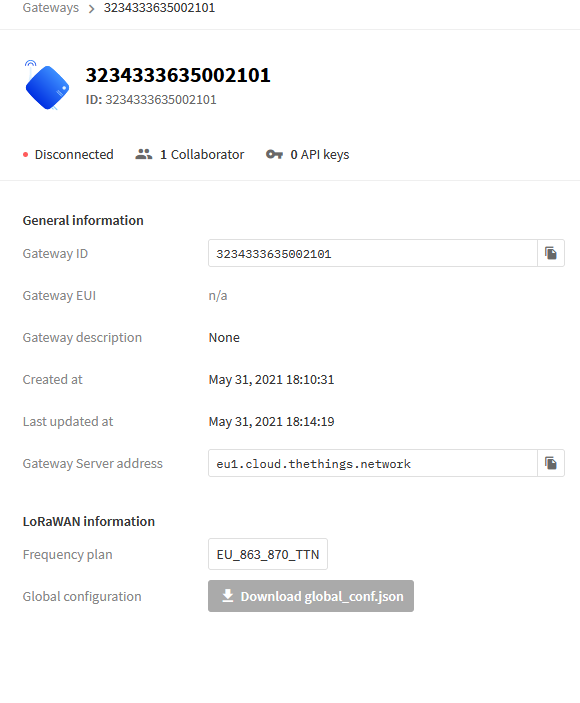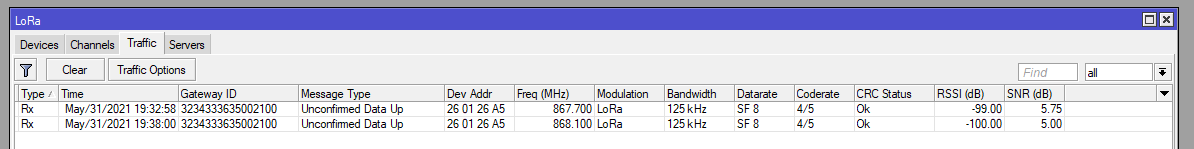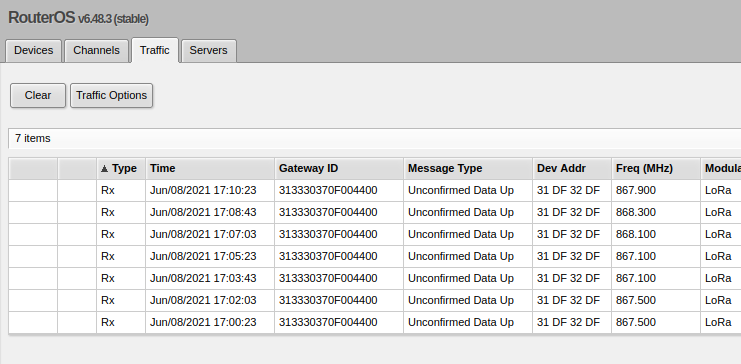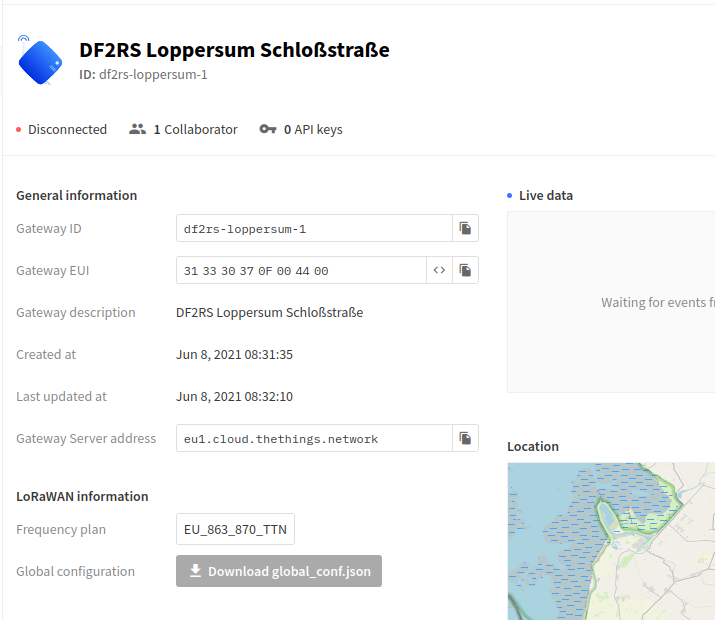Hi !
Sorry to ask for help or double post, but my knowledge on router configuration is not that good and I have still not managed to get it connected to TTN EU network. Similar posts did not point me in the correct direction.
Here is my configuration:
Blockquote
feb/17/2021 10:28:49 by RouterOS 6.48.1
software id = TI2K-C6NS
model = RBwAPR-2nD
serial number =
/interface wireless
set [ find default-name=wlan1 ] band=2ghz-b/g/n channel-width=20/40mhz-XX
country=austria disabled=no distance=indoors frequency=auto installation=
outdoor mode=ap-bridge ssid=MikroTik-B8825D station-roaming=enabled
wireless-protocol=802.11
/interface list
add comment=defconf name=WAN
add comment=defconf name=LAN
/interface wireless security-profiles
set [ find default=yes ] authentication-types=wpa2-psk mode=dynamic-keys
supplicant-identity=MikroTik wpa-pre-shared-key=
wpa2-pre-shared-key=
/ip pool
add name=dhcp ranges=192.168.88.10-192.168.88.254
/ip dhcp-server
add address-pool=dhcp disabled=no interface=wlan1 name=defconf
/lora servers
add address=us.mikrotik.thethings.industries down-port=1700 name=TTN-US
up-port=1700
add address=eu.mikrotik.thethings.industries down-port=1700 name=TTN-EU
up-port=1700
add address=router.eu.thethings.network down-port=1700 name=TTN-EU-open
up-port=1700
/ip neighbor discovery-settings
set discover-interface-list=LAN
/interface list member
add comment=defconf interface=wlan1 list=LAN
add comment=defconf interface=ether1 list=WAN
add list=LAN
/ip address
add address=192.168.88.1/24 comment=defconf interface=wlan1 network=
192.168.88.0
add address=10.0.0.140/24 interface=ether1 network=10.0.0.0
/ip dhcp-client
add comment=defconf interface=ether1
/ip dhcp-server network
add address=192.168.88.0/24 comment=defconf gateway=192.168.88.1
/ip dns
set allow-remote-requests=yes servers=10.0.0.138,8.8.8.8
/ip dns static
add address=192.168.88.1 comment=defconf name=router.lan
/ip firewall filter
add action=accept chain=input comment=
“defconf: accept established,related,untracked” connection-state=
established,related,untracked
add action=drop chain=input comment=“defconf: drop invalid” connection-state=
invalid
add action=accept chain=input comment=“defconf: accept ICMP” protocol=icmp
add action=accept chain=input comment=
“defconf: accept to local loopback (for CAPsMAN)” dst-address=127.0.0.1
add action=drop chain=input comment=“defconf: drop all not coming from LAN”
in-interface-list=!LAN
add action=accept chain=forward comment=“defconf: accept in ipsec policy”
ipsec-policy=in,ipsec
add action=accept chain=forward comment=“defconf: accept out ipsec policy”
ipsec-policy=out,ipsec
add action=fasttrack-connection chain=forward comment=“defconf: fasttrack”
connection-state=established,related
add action=accept chain=forward comment=
“defconf: accept established,related, untracked” connection-state=
established,related,untracked
add action=drop chain=forward comment=“defconf: drop invalid”
connection-state=invalid
add action=drop chain=forward comment=
“defconf: drop all from WAN not DSTNATed” connection-nat-state=!dstnat
connection-state=new in-interface-list=WAN
add action=accept chain=input in-interface=ether1 protocol=udp
add action=accept chain=output out-interface=ether1 protocol=udp
add action=accept chain=input in-interface=ether1 protocol=tcp
add action=accept chain=output out-interface=ether1 protocol=tcp
/ip firewall nat
add action=masquerade chain=srcnat comment=“defconf: masquerade”
ipsec-policy=out,none out-interface-list=WAN
/ip route
add distance=1 gateway=10.0.0.138
/lora
set 0 forward=crc-valid name=OE1KFR_GW servers=TTN-EU-open
/system clock
set time-zone-name=Europe/Vienna
/tool mac-server
set allowed-interface-list=LAN
/tool mac-server mac-winbox
set allowed-interface-list=LAN
I added port forwarding for port 1700 udp and tcp on my ISP router in client mode.
I also added in the firewall of the mikrotik that udp and tcp is allowed on eth1.
But still no luck to get it connected to TTN.
Any help would be much appreciated.
Thx
Rainer