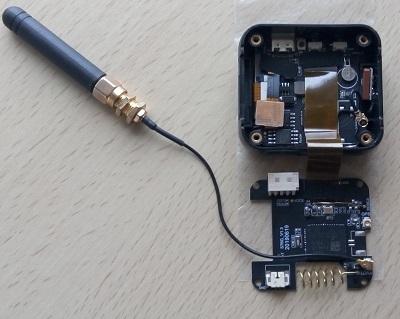Hi,
i’m having this board: TTGO ESP32-Paxcounter LoRa32 V2.1 1.6 Version 868MHZ
but can’t get it to work (the TTN console won’t receive anything) … here’s my settings:
- I’m using the MCCI LoRaWAN LMIC Library -> trying to activate via ttn-abp script (yes I think i’ve set up anything properly in my TTN account)
- modified lmic_project_config.h -> setting the frequency:
#define CFG_eu868 1 (also in config.h)
- in config.h i set the debug level:
#define LMIC_DEBUG_LEVEL 2
- in Arduino IDE: as board I used TTGO LoRa32-OLED V1 (is there a V2.1?)
my ttn-abp script uses the following settings:
NWKSKEY, PROGMEM APPSKEY, DEVADDR <- i’ve pasted it directly from TTN - or do i need to use reverse order? (read it somewhere)
my pin mapping:
const lmic_pinmap lmic_pins = {
.nss = 18, // chip select on feather (rf95module) CS
.rxtx = LMIC_UNUSED_PIN,
.rst = 19, // reset pin
.dio = {26, 33, 32}, // assumes external jumpers [feather_lora_jumper]
// DIO1 is on JP1-1: is io1 - we connect to GPO6
// DIO1 is on JP5-3: is D2 - we connect to GPO5
};
^^ there’s a sketch on the Amazon page where i bought it which shows different pins(?)
but I’m not sure how to use them / if they’re correct …
here’s my serial monitor output:
⸮⸮⸮⸮8896
load:0x40080400,len:5816
entry 0x400806ac
Starting
RXMODE_RSSI
9650: engineUpdate, opmode=0x808
9694: EV_TXSTART
9765: TXMODE, freq=867500000, len=26, SF=7, BW=125, CR=4/5, IH=0
Packet queued
75368: setupRx1 txrxFlags 00 --> 01
start single rx: now-rxtime: 3
75500: RXMODE_SINGLE, freq=867500000, SF=7, BW=125, CR=4/5, IH=0
rxtimeout: entry: 77052 rxtime: 75493 entry-rxtime: 1559 now-entry: 4 rxtime-txend: 61863
138252: setupRx2 txrxFlags 0x1 --> 02
start single rx: now-rxtime: 4
138384: RXMODE_SINGLE, freq=869525000, SF=9, BW=125, CR=4/5, IH=0
rxtimeout: entry: 140704 rxtime: 138377 entry-rxtime: 2327 now-entry: 4 rxtime-txend: 124747
140723: processRx2DnData txrxFlags 0x2 --> 00
140768: processDnData_norx txrxFlags 00 --> 20
141023: EV_TXCOMPLETE (includes waiting for RX windows)
141331: engineUpdate, opmode=0x900
3891331: engineUpdate, opmode=0x908
3891355: EV_TXSTART
3891421: TXMODE, freq=867700000, len=26, SF=7, BW=125, CR=4/5, IH=0
Packet queued
3957023: setupRx1 txrxFlags 0x20 --> 01
start single rx: now-rxtime: 3
3957154: RXMODE_SINGLE, freq=867700000, SF=7, BW=125, CR=4/5, IH=0
rxtimeout: entry: 3958707 rxtime: 3957148 entry-rxtime: 1559 now-entry: 4 rxtime-txend: 61863
4019907: setupRx2 txrxFlags 0x1 --> 02
start single rx: now-rxtime: 3
4020038: RXMODE_SINGLE, freq=869525000, SF=9, BW=125, CR=4/5, IH=0
rxtimeout: entry: 4022359 rxtime: 4020032 entry-rxtime: 2327 now-entry: 3 rxtime-txend: 124747
4022378: processRx2DnData txrxFlags 0x2 --> 00
4022438: processDnData_norx txrxFlags 00 --> 20
4022698: EV_TXCOMPLETE (includes waiting for RX windows)
4023013: engineUpdate, opmode=0x900
Any ideas what’s wrong? Thanks