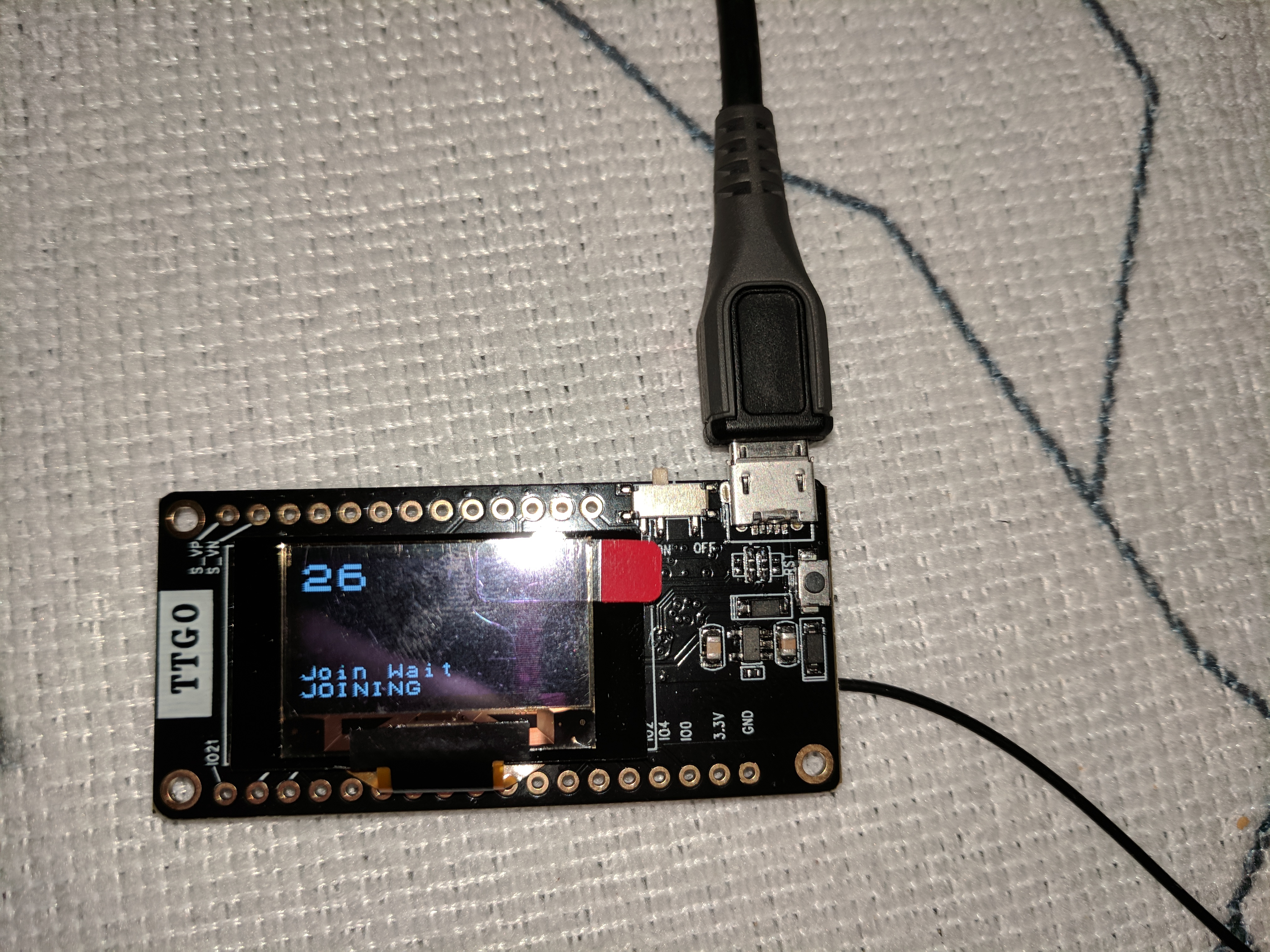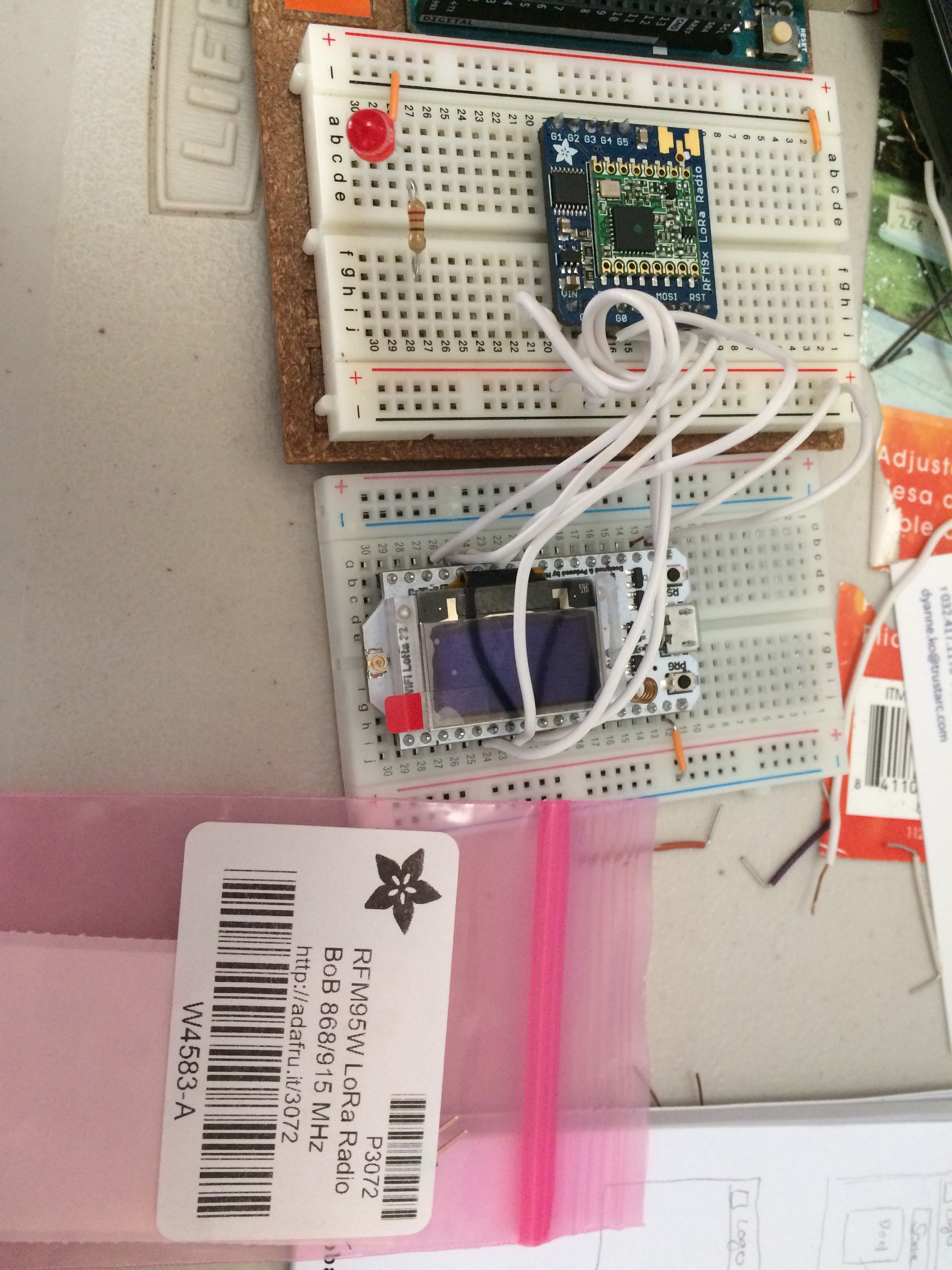So for ESP32 it is ok to use ‘Hardware I2C’ also when non-standard I2C pins are used (due to the remapping feature of ESP32)?
.
Heltec and TTGO V1 use non-standard I2C pins for the OLED display (different from what is defined for I2C in the board in the Arduino definitions). TTGO V2 uses the standard I2C pins 21 and 22.
When using 'Heltec Wifi LoRa 32' as board type (for both Heltec and TTGO as there currently do not seem to be board definitions for TTGO yet):
- for Heltec and TTGO V1: SCL and SDA pin numbers for the display must be specified because they are not the default I2C pins.
- for TTGO V2: SCL and SDA pin numbers for the display do NOT have to be specified for the U8g2/U8x8 constructor because it uses the standard I2C pins (as defined in the Heltec board definition).
U8x8 constructor signature:
U8X8_SSD1306_128X64_NONAME_HW_I2C(uint8_t reset = U8X8_PIN_NONE, uint8_t clock = U8X8_PIN_NONE, uint8_t data = U8X8_PIN_NONE)
So, for Heltec and TTGO V1 use:
U8X8_SSD1306_128X64_NONAME_HW_I2C display(/*rst*/ 16, /*scl*/ 15, /*sda*/ 4);
For TTGO V2 use:
U8X8_SSD1306_128X64_NONAME_HW_I2C display(/*rst*/ U8X8_PIN_NONE);