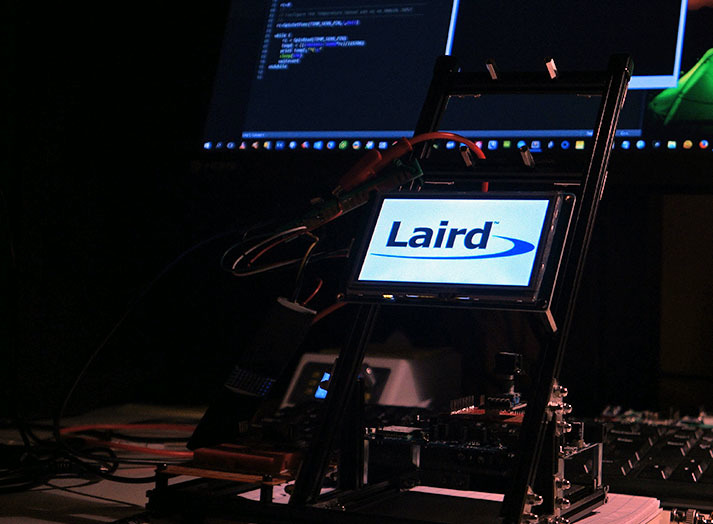
trying to connect a nextion 4.3 HMI 
My RM186 kit is collating humidity/temperature data from several (currently 5) of these tiny coin-sized solar powered Bluetooth LE beacons for uploading to TTN.
Sensor data arrives inside Bluetooth LE advertising packets, very much like how iBeacons work.
The CR2032 battery is for scale only, these Cypress energy harvesting beacons contain no battery, they’re purely solar powered but still work indoors, for example near a lamp or window.
More details and code soon.
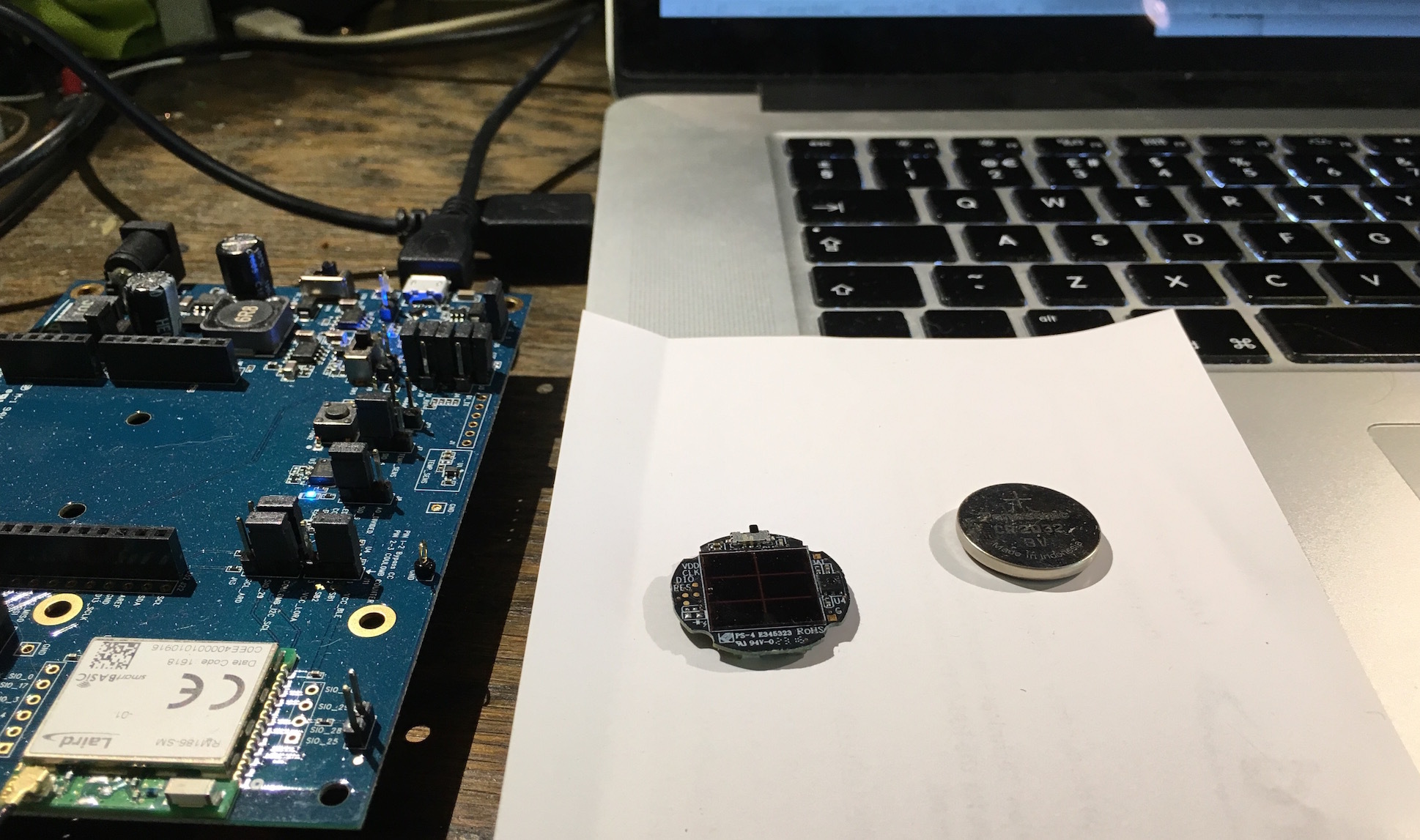
PUCK.JS looks also very promising.
Just missed the kickstarter deadline …
(can measure rotation (e.g. using the Puck as a control knob), light, temperature, magnetic fields (e.g. magnets used on doors to detect opening and closing or water level via a magnet on a float), can control Infrared devices, and produce any color light.)
What about the forthcoming Bluetooth v5.0 and Laird RM186 ? if you’re using the module as a router/bridge for lorawan networks indoors, distance will be important.
The TI Sensortag already for sale ($29) does all out of the box except sending IR (but you can solder an IR led)
http://www.ti.com/ww/en/wireless_connectivity/sensortag2015/index.html
…and it’s already supported by the demo.ble.lora.rm1xx.sb example on the RM186!
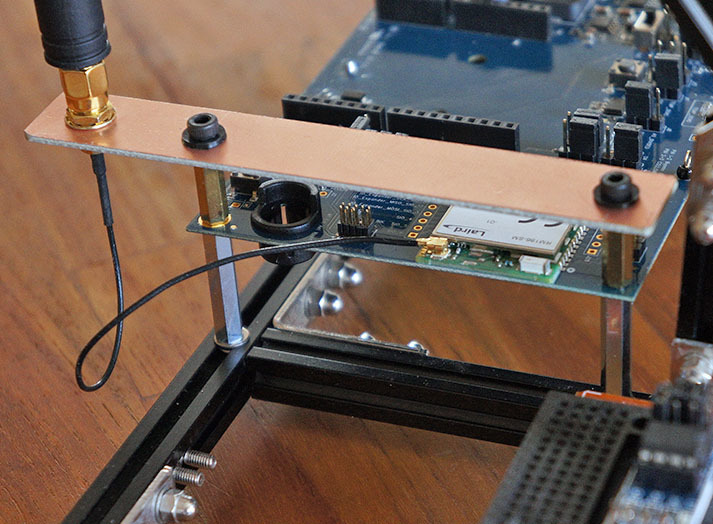
ruggedized connector dev kit 
@BoRRoZ: You can tie them to GND with no problems, we typically advise to have them connected because of the volume of projects that want a cable replacement. 
As an aside, if you need more GPIOs you can re-open the UART in smartBASIC without flow control then re-purpose those control lines.
Will we still be able to program the module without handshake signals?
Somethings else, is there a notepad++ syntax definition available for this device like there is for the Bluetooth modules? (One including the Lora specific keywords)
Loading new smartBASIC scripts should be fine, I just did it with my board by disconnecting the jumpers at J3 and J5 and it worked.
Firmware upgrade is another matter, the bootloader and the upgrade tool will use flow control, these can be tied and I just checked that works but I don’t think I would recommend that to production. Use at your own risk ![]()
Yeh that file will be available in future releases.
I’m trying to find out how i2C and SPI in combination with smartBasic works.
snippets from the GPS example code :
//Open I2C connection
rc=I2cOpen(100000, 0, I2CHndl)
IF rc!= 0 THEN
PRINT "\nFailed to open I2C interface with error code "; INTEGER.H’ rc
ELSE
PRINT “\nI2C open success\n”
ENDIF
dim rc //Result code
dim I2CHndl //I2C Handle
dim nSlaveAddr //I2C address for the slave device
dim nRegAddr //Temporary variable for I2C register address
dim nRegVal //Temporary variable for I2C register value
rc=I2cOpen(100000, 0, I2CHndl)
but in the smartBasic extensions documentation I can’t find anything:
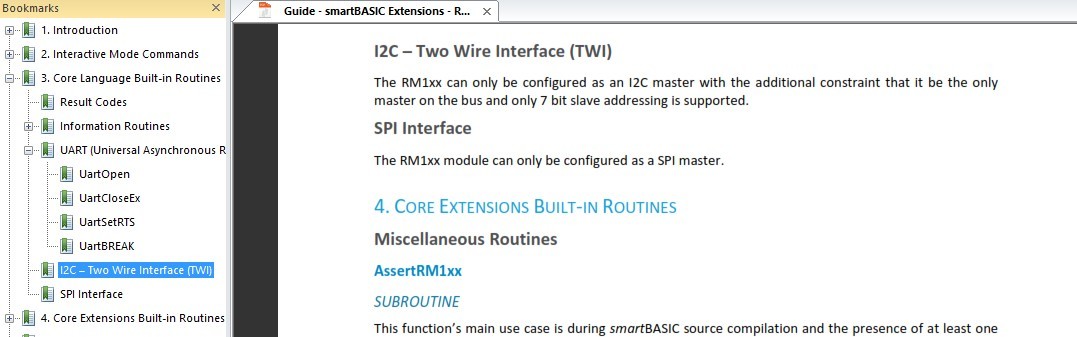
so how can we connect an I2C device ? do you have to adapt the firmware…
The RM1XX smartBASIC Extensions manual is not enough to understand the platform, refer also to the smartBASIC Core user guide which explains many of the common things across the RMXXX and BLXXX modules, including I2C:
Probably an oversight that this manual isn’t linked from RM186 page, but it is linked from the Bluetooth modules (e.g. BL600,620…).
thank you !
Mouser sent an update on RM186 module availability, my shipping date changed to Aug 26.
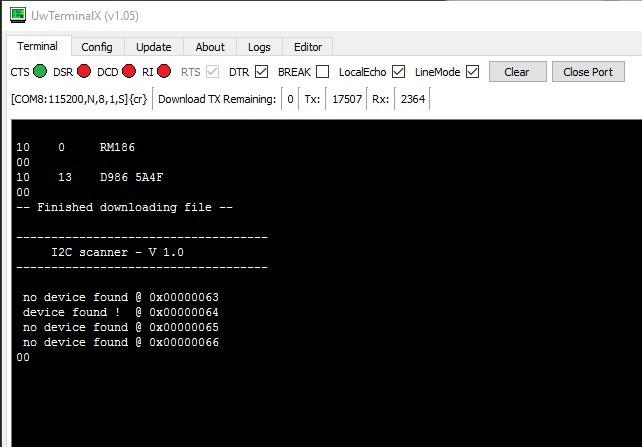
hummm, ATSHA204 ? 
I am trying to let the rm186 talk to a RTC via I2C bus.
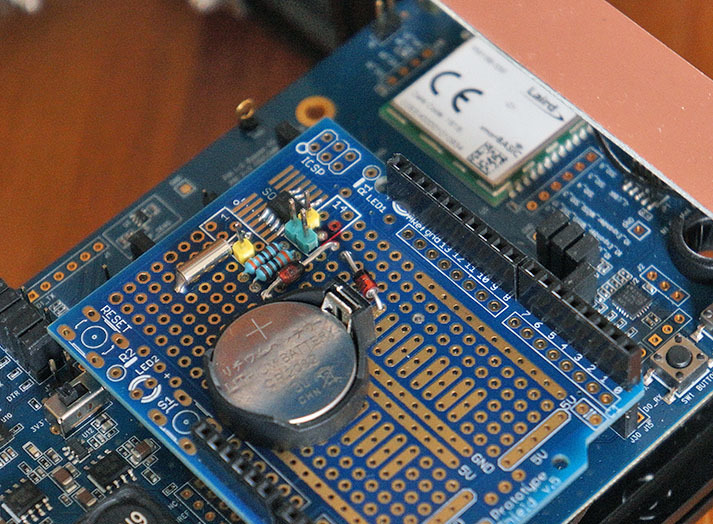
For the Arduino and the ESP you have that handy tool 'I2C scanner, so you can see what adresses are in use by the bus (and if your device is ‘seen’)
I couldn’t find it for the rm186 so I am trying to make it… my first ever smartBASIC program 
Sure I2C scanner is a must 
Cool what RTC is that? I was actually working on some code for the DS3231
The more the merrier! 
tnx, its a (pincompatible) 1337 