Can you click on some of the SF 7 uplinks and let us know what the rssi/snr values are.
Also check how many GW’s are seeing your uplink messages
Can you click on some of the SF 7 uplinks and let us know what the rssi/snr values are.
Also check how many GW’s are seeing your uplink messages
sorry for the late answer
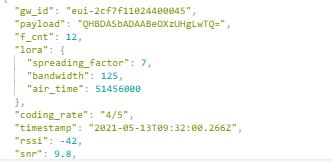
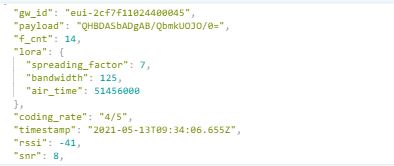
these are uplink datas ,
honestly I do not know where i have to check the number of gateways which are seeing uplink messages
Look at the same sort of data on the application console for the uplink - it will show a list of all the gateways.
But now we see the rssi & snr, we can see that they are most likely in the same room, which isn’t good for the gateway BECAUSE IT IS EXACTLY LIKE SHOUTING IN THE EAR OF SOMEONE WITH VERY SENSITIVE HEARING.
And because the device may not be reducing power, you may have found a way to break the ADR algorithm.
Try something more akin to real life - like about 200m separation.
Or if you aren’t actually investigating ADR, just put 10m & a wall between the device & gateway.
yes, you are right, they are close to each other
thank you for great explanation
I will experiment more realistic scenarios
I suspected that if seeing a very strong signal then the usual ~20 messages to trigger ADR may be curtailed - hence you seeing 12 (?) before MAC commands asking for change under ADR (on Port 0), hence my request for the data. I have some nodes with occasional -38-45 RSSI which behave ok but others around -40-48 which can be problematic. So suggest - as Nick recommends - you seperate (pref through say a wall as well as distance) to get RSSI down to a more real world ranng of -50-85 for testing and see what happens then…(200m gets to be a pain if regular/ready access during testing needed (especially if testing with British weather outside!) so a couple of walls or perhaps >30m open space should be a good start  )
)
You could put the gateway further away - particularly if you are experimenting with ADR as you can use other walls to vary your signal strength.
Having a hack at a v3 instance to log each ADR calculation is within my range, perhaps something to play with when I run out of other things to do. Oh, wait …
thank you for the reply… by changing the range my problem solved