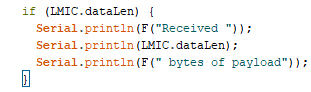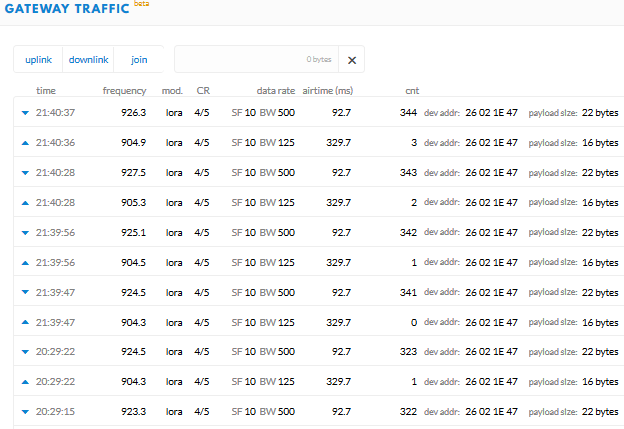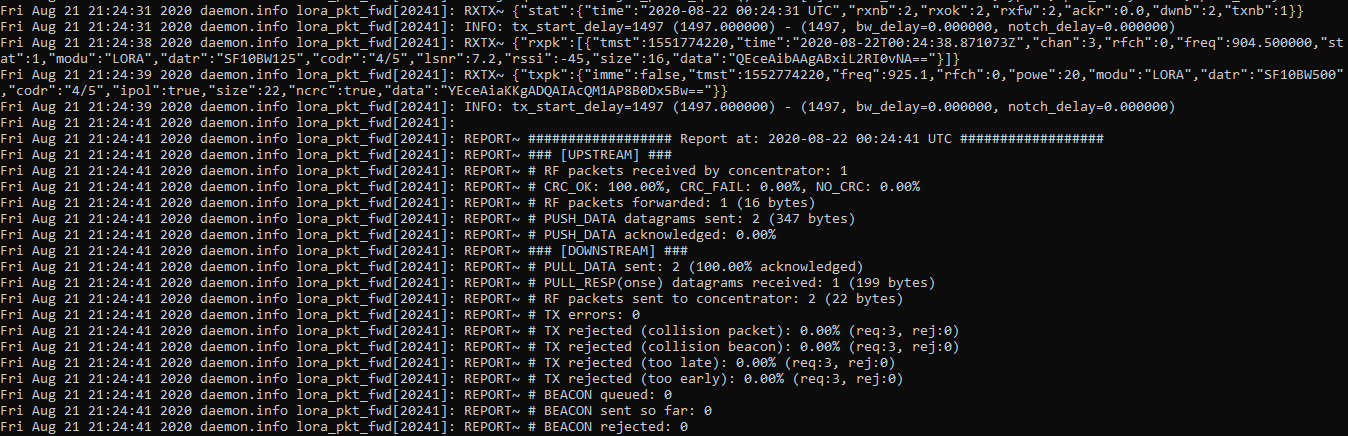Good, so LMIC is setting the ADRACKReq bit and TTN is including the LinkADRReq MAC commands in FOpts of the downlink. All fine so far!
Next: LMIC should change its settings and include a LinkADRAns in its next uplink, if all was well.
I guess “simulate” should read “scheduling”. In the gateway’s Traffic page you’ll probably also see that TTN has forwarded/delegated the downlink to the gateway? (If not, then TTN Console may just not be working fine, or it may have selected another gateway if the uplink was received by multiple gateways. But given the distance to your gateway I’d say TTN would choose yours for that downlink.)
So, does the device receive the downlink? As yours is even a confirmed downlink, LMIC should set the ACK bit in its next uplink. (And otherwise you’d see TTN repeating the downlink after the next uplink.) You should also be able to print the downlink’s payload in the device’s log.
If it’s not receiving the downlink, then you may need to validate the frequency plan settings, and look at timing issues. Or you may even need to peek into the gateway’s log to ensure it’s sending it.
If the device is receiving the downlink: is LMIC including the LinkADRAns MAC command in FOpts of its next uplink?
And to be very sure, you could try to decipher the LinkADRReq to see what TTN is requesting.
Finally, always make sure to keep at least a few meters between gateway and device.