Picked up a TIG at the conf, setup via WIFI ok, shows up as “connected” in TTN GW Console. But cannot connect any kind of node, OTAA’s fail (seen in Arduino IDE or LoPy serial consoles), no traffic in TTN Console. Suspect I have a 915 device. How can I determine that? Could not find a definitive answer in this thread…And if it is 915 is their a mod to switch to 868?
I think I voided the warranty on my gateway. But it seems to have a little more range.
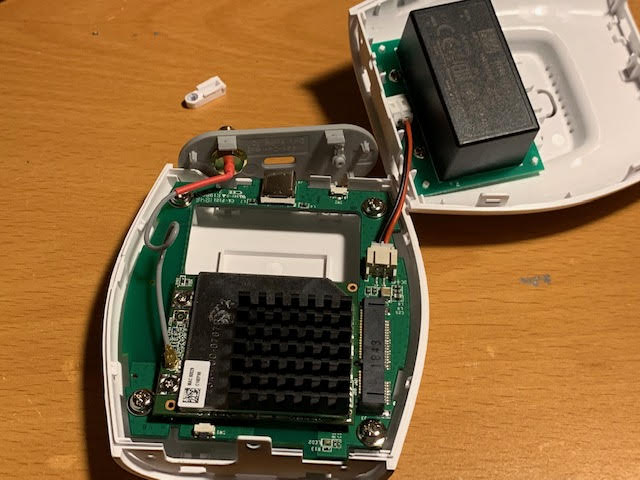
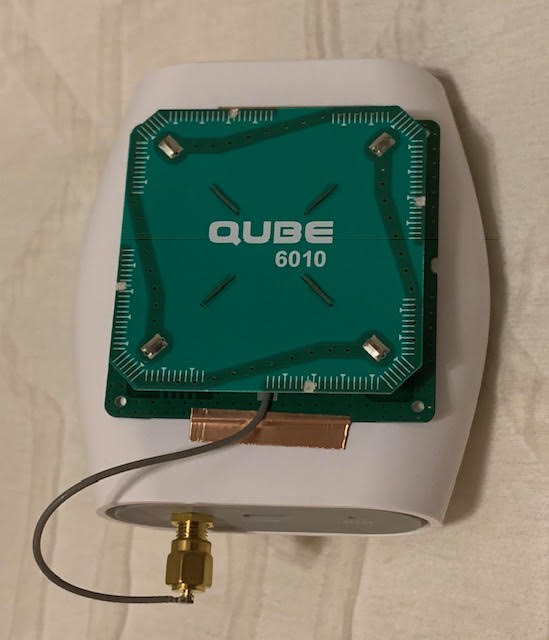
the same antenne as used by Lacuna-space a “Square Quadrifilar Spiral” antenne
http://www.phychips.com/product-antenna/
You can get that from the serial number on the back of your gateway.
TMBH100915xxxxxx -> US
TMBH100868xxxxxx -> EU
Possibly, but I don’t think I should run US-915 here in The Netherlands…So either swap with someone outside EU with EU-868, or I am prepared to make a HW mod and loose warranty to configure EU-868. (After all “Never look a gift horse in the mouth” is both a Dutch and English expression).
Not if you’re referring to this specific gateway. From https://www.thethingsnetwork.org/docs/gateways/thethingsindoor/faq.html
Q. I don’t live in Europe or in the US, can I still use the gateway?
Currently, the gateway only supports the EU868 and US915 frequency plans. Near the end of Q1, all frequency plans will be supported.
I don’t think you can yet, but my understanding from talking to the TTI folks at conference was that this is definitely part of the plan.
In my university we recently acquired a couple of real gateways for experiments, but I want one just for personal use at home instead on the single channel I have now. For this use, the price is right 
If a ‘non techie’ can set this up (just plug in an outlet) and he can buy basic simple sensors and see data on an app… this opens a whole new 'home’market, range is not that important.
I think its a clever move.
Indeed. All we need now is a TTN app 
no… TTN could supply a framework for this , someone or some company could write a nice app that non techies can use.
Imagine me, a non techie, So I bought the TIG, together with a ‘movement detector’ and 2 tempsensors from SENSORS inc.
(for that to happen they should be available in the future online at a non techie webshop)
I downloaded the free app, scan the code on the sensor boxes and I immediate have a nice menu.
A GUI that shows me the temps from the added sensors in my winecellar and livingroom, and I can set the alarm on/off, and he’’ I build this all by myselff !
And later I can add more sensors, like the moisture for my garden… an expandable system.
I can even easy share sensor data with my neighbors/friends with that app, post a graph on social media ect.
Something like that  my interpretation,possibly not TTN’s
my interpretation,possibly not TTN’s
So that’s a whole new and different market … the ‘home’ market
- class C is here … ’ hey Google, what’s the temperature on my terras’ and then you get a spoken answer, just talk to your sensors, to the network

When the sales start on RS, can we buy it also as a private customer ? Or should I contact my work to buy one for me ?
Wienke @ wienke (https://twitter.com/wienke/status/1093816477088546818)
We are launching a $69 # LoRaWAN 8-channel gateway next week! LoRaWAN network management service is included in the price! Sign up here to be the first to know when and where you can buy it: http://eepurl.com/ggJgEr
Today I have been working in class with the Gemtec gateway combined with a DIY gateway on the roof of our university. It has run perfect. OTAA, downlink, all.
Great to hear!
I got one, works like a charm 
Very nice form factor, I think it is at sort of cost price, the real money will be earned with the IC’s in the end-devices I guess. This kind of pricing will lower the threshold for people to buy one givng a good boost at the number of TTN (public) gateways.
Just in case anyone might not have any time for it at all or be less interested, they may just send their TTIG to me. ![]()
How do i open the case of the gateway, to apply the USB-C patch?
Safety advice first: Unplug your gateway from any source of power and wait a little bit, in order to avoid an electric shock.
Now start with the disassambly: Top and bottom are covered with grey plastic parts. Each part is fixed with four plastic clips. You can push them in with a thin object, a bend paper clip for instance. Remove both grey covers. Once removed, you can see one small TX5 screw on each side. Remove both screws. The both halves of the gateway are kept together with four clips, two on each side, again. (edit: you can see the clips in post $69 Gemtek Gateway: The Things Indoor Gateway) I used a plectrum and squeezed it into the gap between the halves and used it as a lever to bend-open the four clips. Carefully split the two halves, as they are connected by the wires of the AC/DC converter.
Best thing: If done right, the gateway can be reassembled again.