It just arrived (yesterday)
Whoohoo, I managed to compile firmware from the github code, a few caveats to discover and tricks to apply.
Did anyone know what the filename must be for the update file on the sd card and/or how to trigger an update?
I tried it with update.zip, firmware.zip firmware.hex, things-gateway-cyberjunky-1.0-test.zip and simply booting, but no trace, maybe a button press is needed?
The files should be in a subfolder called /update/firmware.hex (about 2.8 MB) and /update/checksums (a few bytes).
(See also No LED, no UART output on TTN Gateway after reset for a note about possible formatting issues.)
Nice I got those:
-rw-r–r-- 1 ron ron 79 feb 1 21:22 checksums
-rw-r–r-- 1 ron ron 2767956 feb 1 21:22 firmware.hex
Back in a sec…
It worked lol! I even got packets transmitted, I never had that yet, but the reboot loop is still there  at least I can add debug messages and tweak stuff.
at least I can add debug messages and tweak stuff.
See also “Compile TTN Gateway Firmware on Ubuntu” in Building the TTN Gateway firmware from the GitHub code.
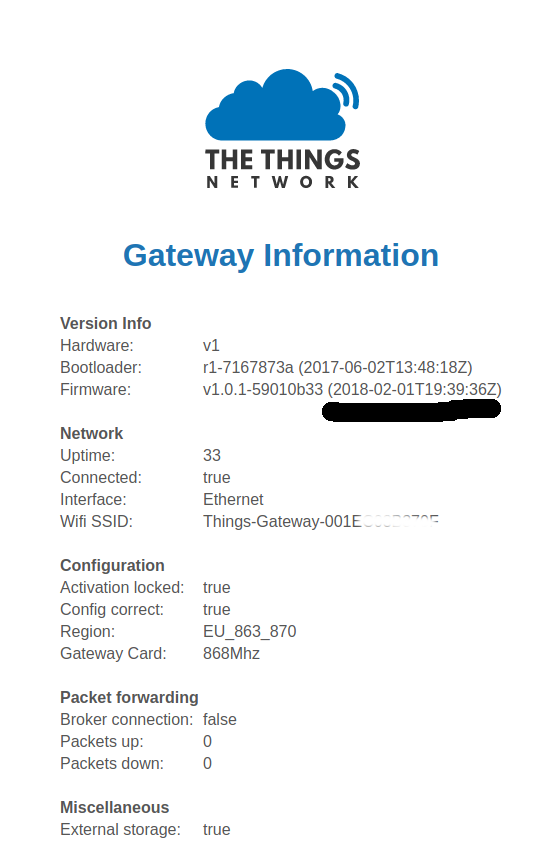
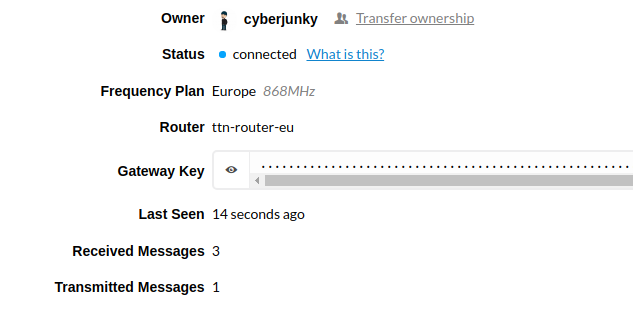
It seems the reboot loop (for me) is triggered by a watchdog timer. So we might be able to find the cause, or increase the timer…
(Or, in my case, it might actually be a proper WDT reset as it occurs after several LORA: Configuration failed, retry.)
See also https://github.com/TheThingsProducts/gateway/issues/1
Yeah I tried to find what exactly can trigger the watchdog. But there can be a lot of different reasons.
I guess we need to enable SYS_DEBUG:
SYS_DEBUG(SYS_ERROR_FATAL, "WDT : REASON: %d\r\n", rebootReason);Three out of four gateways we ordered work just fine, but one is in endless reboot loop. Sometimes we can catch it via WLAN, but it stays up maybe one minute before it reboots. Also resetting does not help. Please advise what to do.
Can you check if there are differences between working an non working version when you look at lora board version, date/version/revision on main pcb other visual parts etc?
Are you willing to swap lora board, power adapter etc to see if the problem move with it?
Well, the three working ones are allready installed in a demo system, so no swapping components possible, but I have relatively easy access to one of them so I can take a pic and compare component versions. What should I particulary look at?
For ref, This is for my working gateway
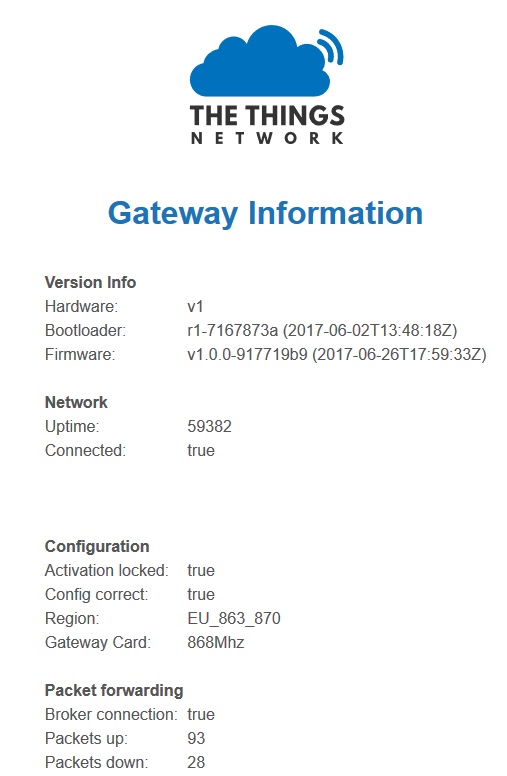
Wed Jan 31 2018 15:56:36 GMT+0100 (CET) analyzing dump for historical events
Thu Feb 01 2018 02:02:03 GMT+0100 (CET) reboot detected, up 6 seconds, previously up for 0 days 15:29:06
Thu Feb 01 2018 14:05:04 GMT+0100 (CET) reboot detected, up 6 seconds, previously up for 0 days 11:56:07
Fri Feb 02 2018 05:53:05 GMT+0100 (CET) reboot detected, up 6 seconds, previously up for 0 days 15:38:59
Fri Feb 02 2018 08:53:06 GMT+0100 (CET) reboot detected, up 6 seconds, previously up for 0 days 02:58:05
Fri Feb 02 2018 11:57:06 GMT+0100 (CET) reboot detected, up 6 seconds, previously up for 0 days 03:02:01
My uptime is variable, longest since logging 15:29:06
I’m currently not at home so I cannot look at my gateway to see parts of interest.
Is the gateway with updated firmware still stable for you ?
The firmware that makes my gateway stable doesn’t exist yet I guess. The fw compiled from src and the latest beta don’t solve the rebooting.
I hope that now that the conference is over TTN will have some bandwidth to debug our gateways.
Same problem here; it seems the gateway wants to write updated firmware to the LoRa card, retries one more time, and subsequently resets… 
Also within a continuous reboot loop here; it seems as soon as a an attempt is made to start the LoRa Module a reboot follows.
Why do you think that? Do you have a different log than others above?
(Reading my serial output I’d guess it’s only trying to update the module’s configuration, like frequency plans. And though that fails, it seems to reboot later, maybe due to some watchdog timer.)